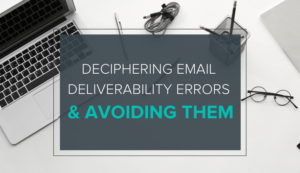
Deciphering Email Deliverability Errors & Avoiding Them
In today’s business world, email is one of the most important means of communication. But we have all been there; you craft the perfect text, your email etiquette is sharp, and your signature looks good. Your email sends to the intended recipients and the next email in your inbox says 550-USER NOT FOUND. Welcome to the wide world of email deliverability errors.
On top of being annoying, instances like this are a waste of valuable prospecting time. So, how can you know your prospects are even getting the message? We have compiled a breakdown of some of the most popular email deliverability errors and why your emails may have not been delivered.
Email Deliverability Error Messages
550 – USER NOT FOUND
This tends to be the most common error message as well as the most misconceived. At its basic level usually, this error means that your recipient email address was spelled wrong. It can also mean that the recipient’s email address is no longer recognized by the server, signaling they no longer work for the organization.
The obvious fix to this problem is to adjust any incorrect email addresses. In the case that the email address is correct and the person you’re looking to connect with is still at the company – try connecting with them through other means to verify that you have the correct address.
CONNECTION TIME OUT
This error message signals a busy message. The email address may have a high volume of incoming messages and the server’s automatic response may be to automatically shut down to protect itself from ‘mailbombs’ or hackers.
Like a busy signal on a phone, the best workaround for this is to try again later. Continuing to email the address will perpetuate the problem – wait around two hours or try the next day.
550 – REFUSED/DENIED (ANTI-SPAM)
In this case, your company’s name (domain) or even your specific email address, has triggered a spam filter. Before you immediately blame an email happy co-worker or your marketing team – resist! Your email domain can become blacklisted or sent to spam by accident.
From here you will need to contact the company’s email systems administrator. The administrator will understand and place you on a safe email list. While frustrating to deal with, many company administrators are pushing harsher anti-spam to combat this problem. The majority of the time these administrators are relying on genuine senders to let them know some emails are going to spam.
MAILBOX IS FULL
An email saying “Mailbox Quota Exceeded” or User is over the quota. You can try again later.
Unfortunately, you may need to find a new contact from this company. If they are not checking their email regularly they may no longer be with the company or may have a new email address.
Reasons Why Emails May Not Be Delivered
There are other factors that could contribute to your emails not delivering to their intended target. A bad DNS or Domain Name Server may be a part. Your domain host (DNS) translates domain names into numeric IP addresses to direct web traffic to your domain – when off it can affect deliverability. If you feel this is the problem, speak with your system administrator. From there they may use Glock (glockapps.com) to run a report on DNS status. If anything does not pass, then share the report with the client’s IT person should make adjustments in their DNS setup.
Even if DNS is set up correctly, a misleading subject line could land you in a spam folder if not a fine. The CAN-SPAM Act explains that it is against the law to mislead anyone with your subject line to push them to open/view your message. Catchy email subjects are important but make sure you are not crossing that line.
The last reason why your email may have trouble delivering could be the content. Gmail and many other email servers analyze content that looks spam-like and will divert it so it will not reach the receiver. The best way to work around this would be to update your wording – make sure your content does not look like spam.
The listed examples don’t account for all of the reasons you may receive an email error message – but taking into consideration these factors will help save time.
Now that you’ve tackled deliverability, check out some great sales email templates we’ve put together.





